Arduino LED Reaction Game
This is a small game I made using an Arduino Nano for the class Physical Computing (IGME 470)All code for this project can be found at this GitHub repository.
Circuit Diagram
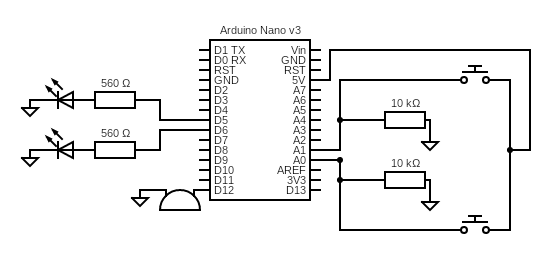
My setup
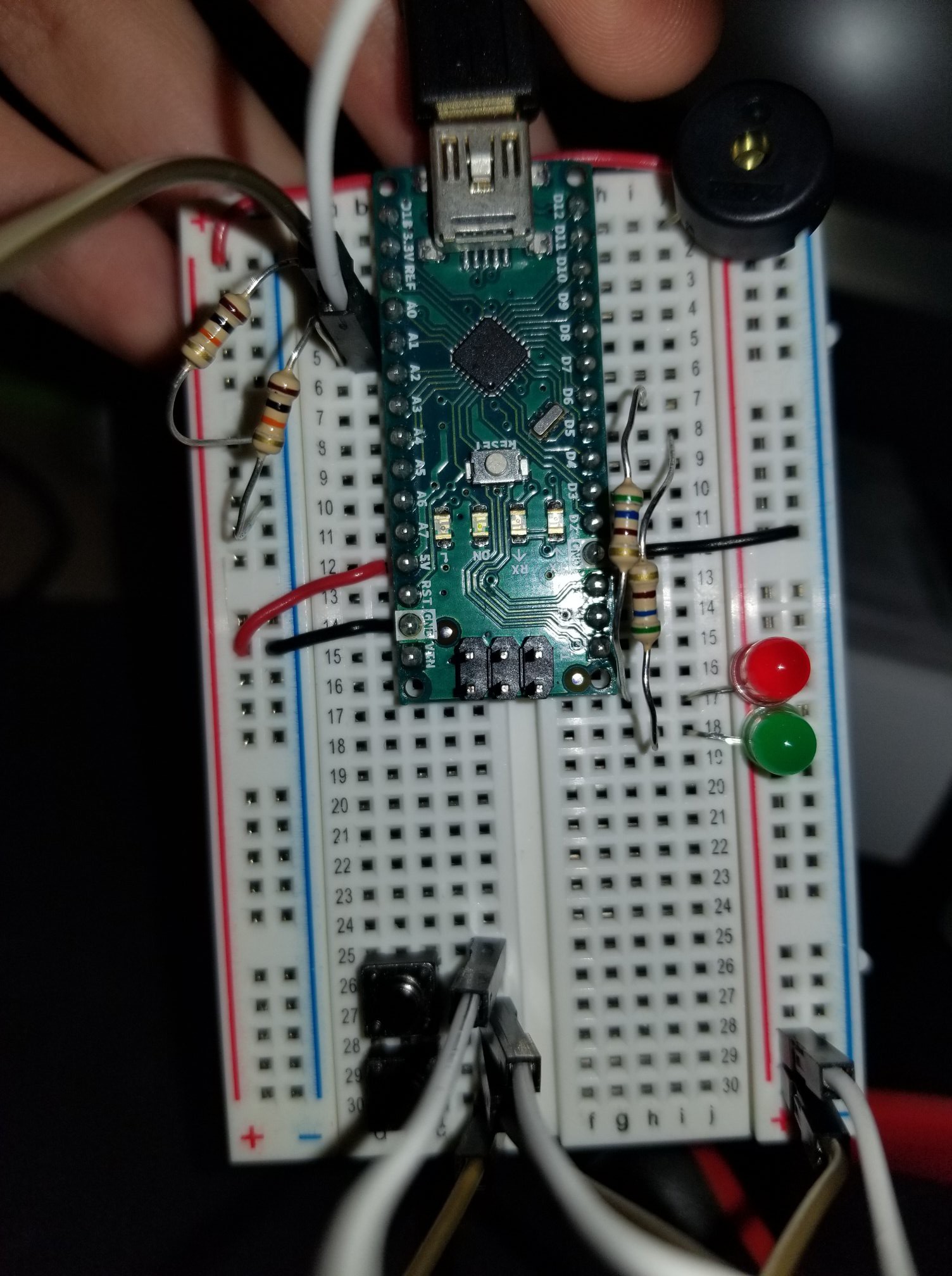
How to Play
- The point of the game is to press the button corresponding to the light that is currently lit.
- On my setup, the bottom button corresponds to the green LED, while the top button corresponds to the red LED.
- The two LEDs will light up for a random amount of time, independent from one another.
- Pressing the correct button while the LED is lit up will add 1 point to an internal counter.
- Pressing a button while the corresponding LED is not lit up, will subtract 1 point.
- There is a buzzer attached that will make sounds depending on success/failure.
- By default, the win condition is to get 20 points.
- Upon reaching the 20th point, a small jingle will play, signifying you won the game and then restarting.
- If desired, a custom win condition can be set by holding both buttons down while the Arduino is powering on.
- Both LEDs will turn on, telling you that you're now in win condition selection mode.
- Pressing the button that corresponds to the green LED will increment the score by 1, starting at 1.
- When the desired win condition is reached, pressing the button corresponding to the red LED will start the game.
- In addition, information such as the current score, winning score, and winning score selection is printed to the Serial monitor for ease of use.
Video Playthrough
Below is a short playthrough of two rounds of the standard 20 point mode. I then show off the win condition selector mode by choosing a goal of 4 points.


No comments:
Post a Comment