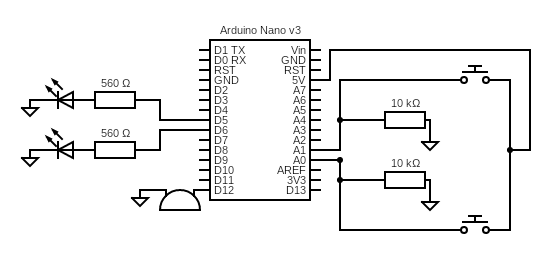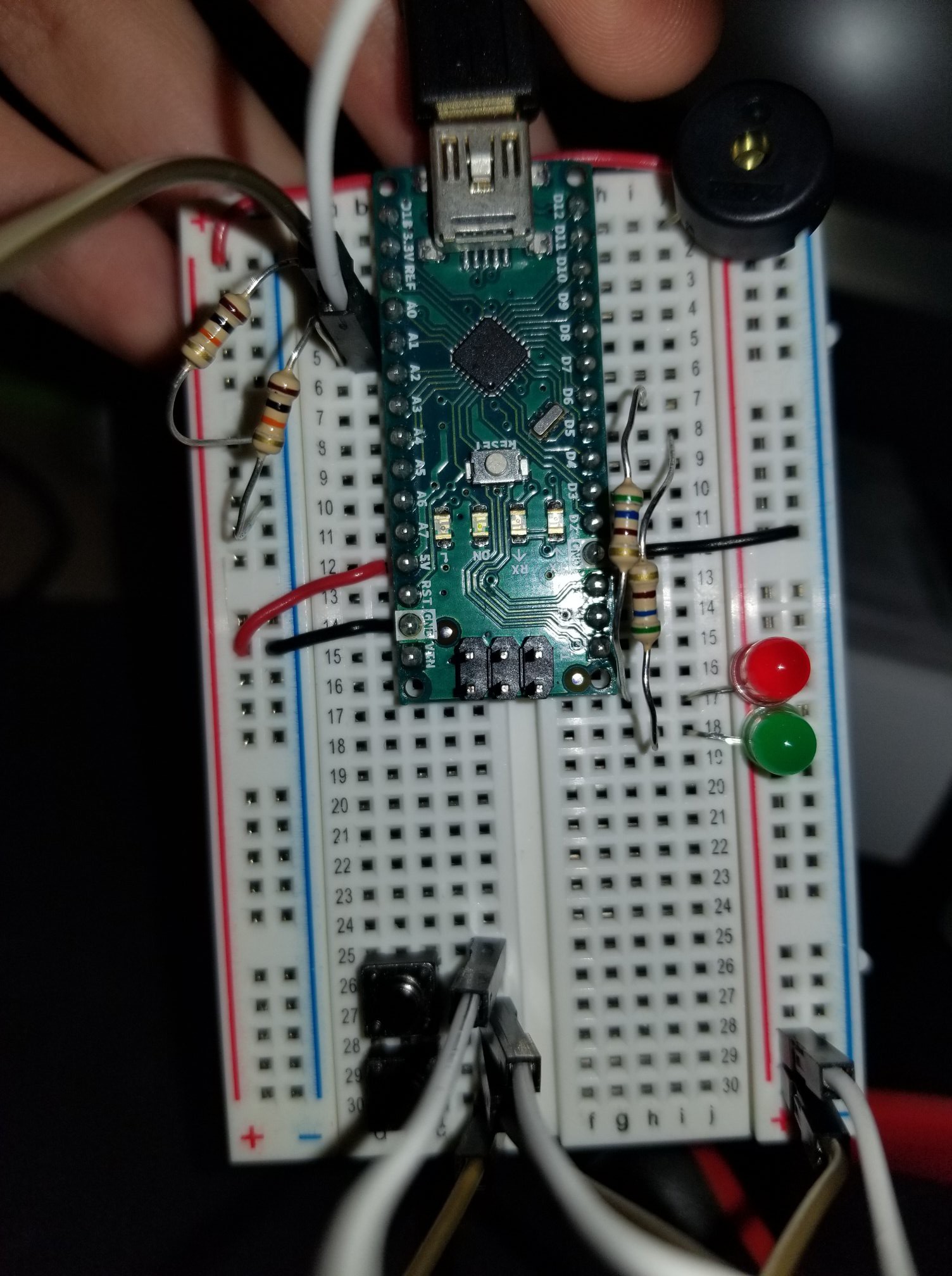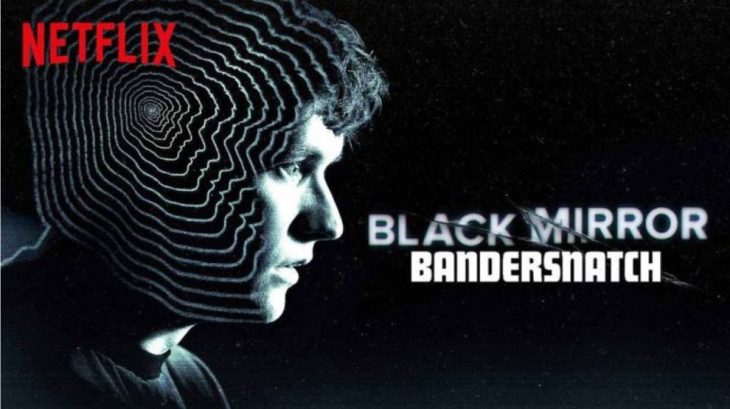The Experience
The current plan I have for Project Runway is to create a game integrated into a glove. The way I have it envisioned in my head currently is that, while wearing the glove, you start the game by making a gun shape with your hand. Then, using data from a gyroscope attached to the glove, you move your rotate your hand without moving it to try and find targets in the world. As you get closer to pointing to these targets a buzzer or speaker will change in pitch/volume/pattern to indicate how close you are. When you think you're close enough, you'll press a button on the glove to "shoot" at the target. If you're close enough you'll get a point and the speaker/buzzer will give you feedback on if you hit it or not.
How I want the player to feel
When the player is first approaching the project, I want to make the glove seem as normal as possible. The player should be inquisitive as to what purpose the glove serves, why it has wires coming out of it, and what all the electronics do. Once they're told that it's a game, this should bring joy to the user, because who doesn't like to play games? During the experience, the user should feel like they're in control of the game, even though they have very little information about how to get to their objective. They should also feel like they're being challenged, as finding where the target is should be difficult but not impossible. Their focus will be entirely on trying to find the target, using the sounds coming from the glove. After they finish using the glove, they will hopefully feel a sense of satisfaction, that they were able to overcome the challenge presented before them. They might want to try again, maybe they can do it faster this time? Or maybe they weren't able to hit any of the targets. That might make them angry or they might feel compelled to retake the challenge and try even harder.
Aspects of Meaning
- The player should feel a sense of accomplishment when finishing this difficult game, at least a 7/10. If it's any lower they should want to keep playing to try and get better.
- The player should feel a moderate sense of freedom by moving their rotating their hand in 3D space to try and find their target, bringing the game into the real world. 5/10
- The player should feel that the information they're getting from the glove as to how close they are to the target is truthful and accurate, as without correct information the challenge of the game is no longer fun and simply tedious. 10/10